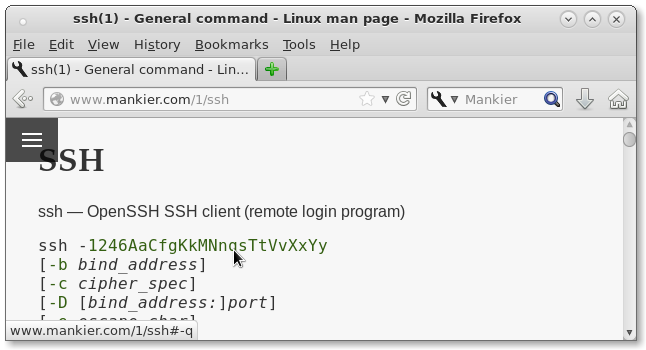In this tab, expand the options in Firefox’s search box, and select “Add Find man pages”:
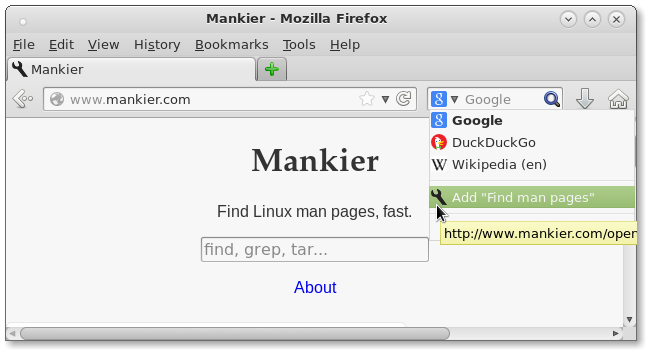
Then expand the search box again, and select “Manage Search Engines...”
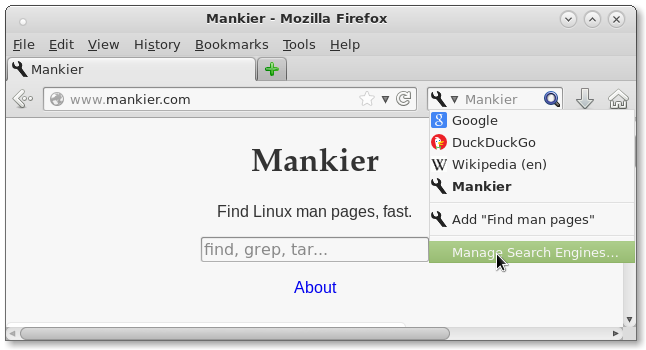
Select “Mankier", click the “Edit Keyword” button:
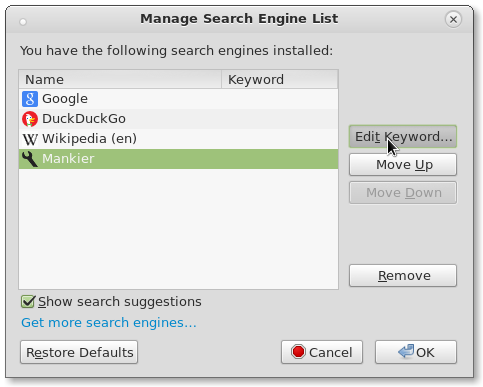
Set the keyword to “man”:
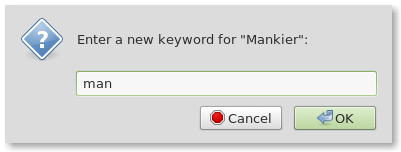
That’s it! Now you can type “man ...” in your address bar to go straight to the corresponding man page.
For example, type “man ssh” and hit return:
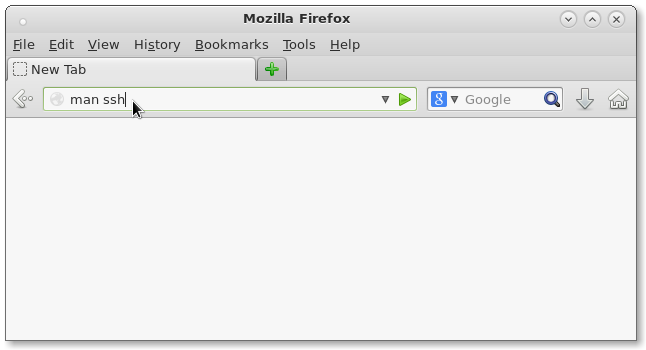
You’ll go straight to the ssh(1) man page: